¶ System Access
¶ I. Registration
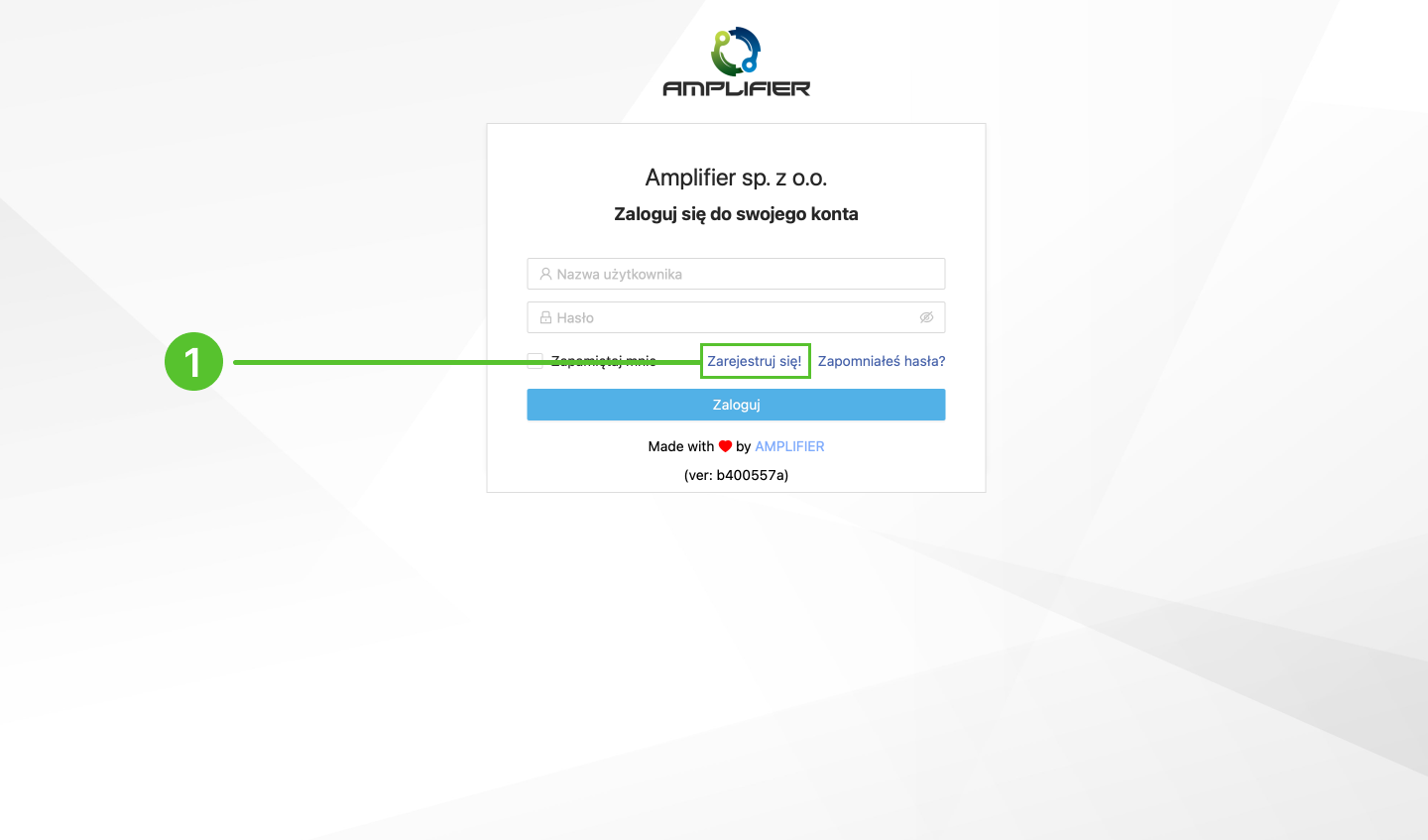
1. Select “Register” on the Login page. “Create Account” window will open.

2. Fill registration form.
3. Click “Register”. Login information will be send to email address provided in registration form.
¶ II. Login

1. To login in please enter username and password.
2. Click "Login" button.
¶ III. Password Reset
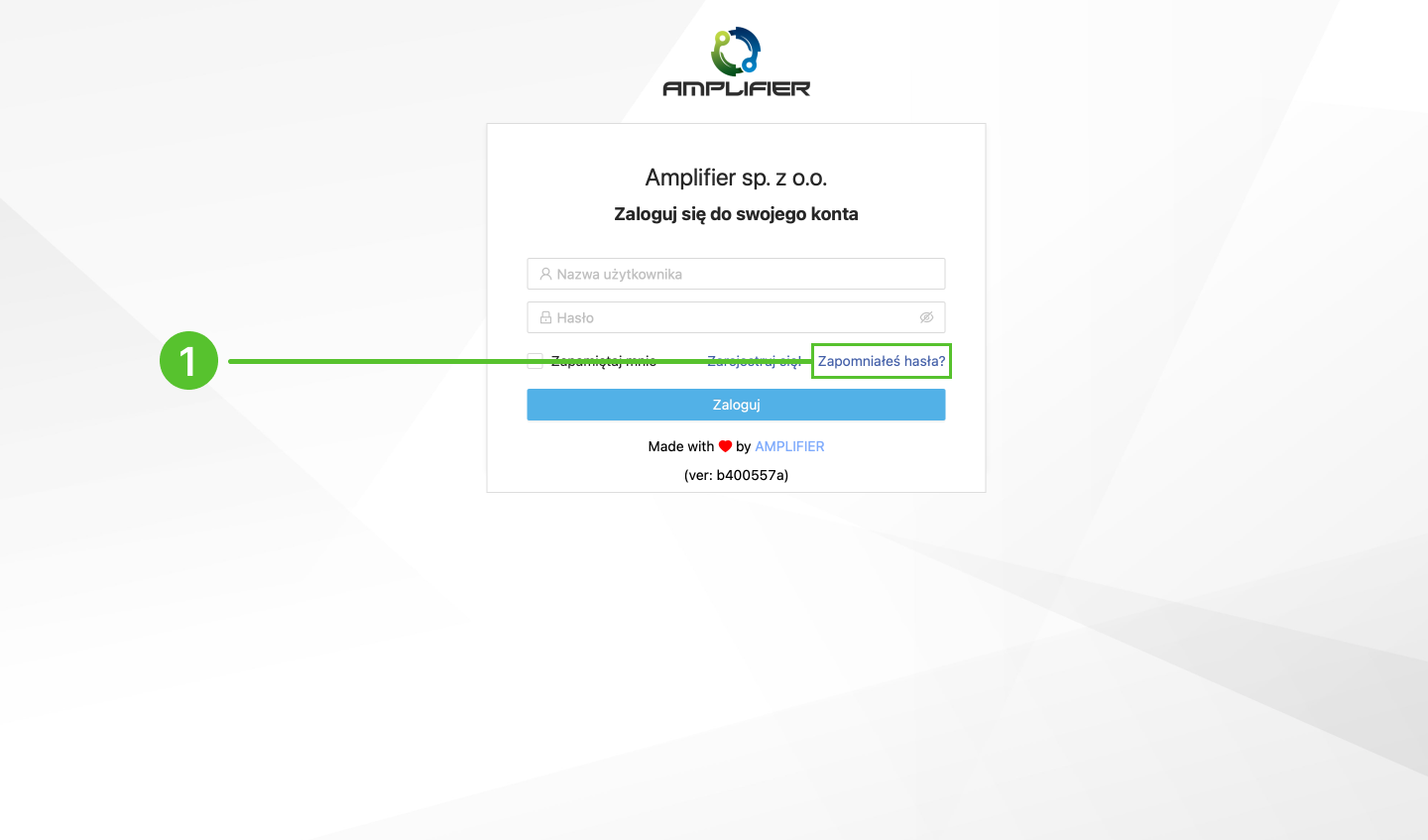
1. Select "Forgot Password".
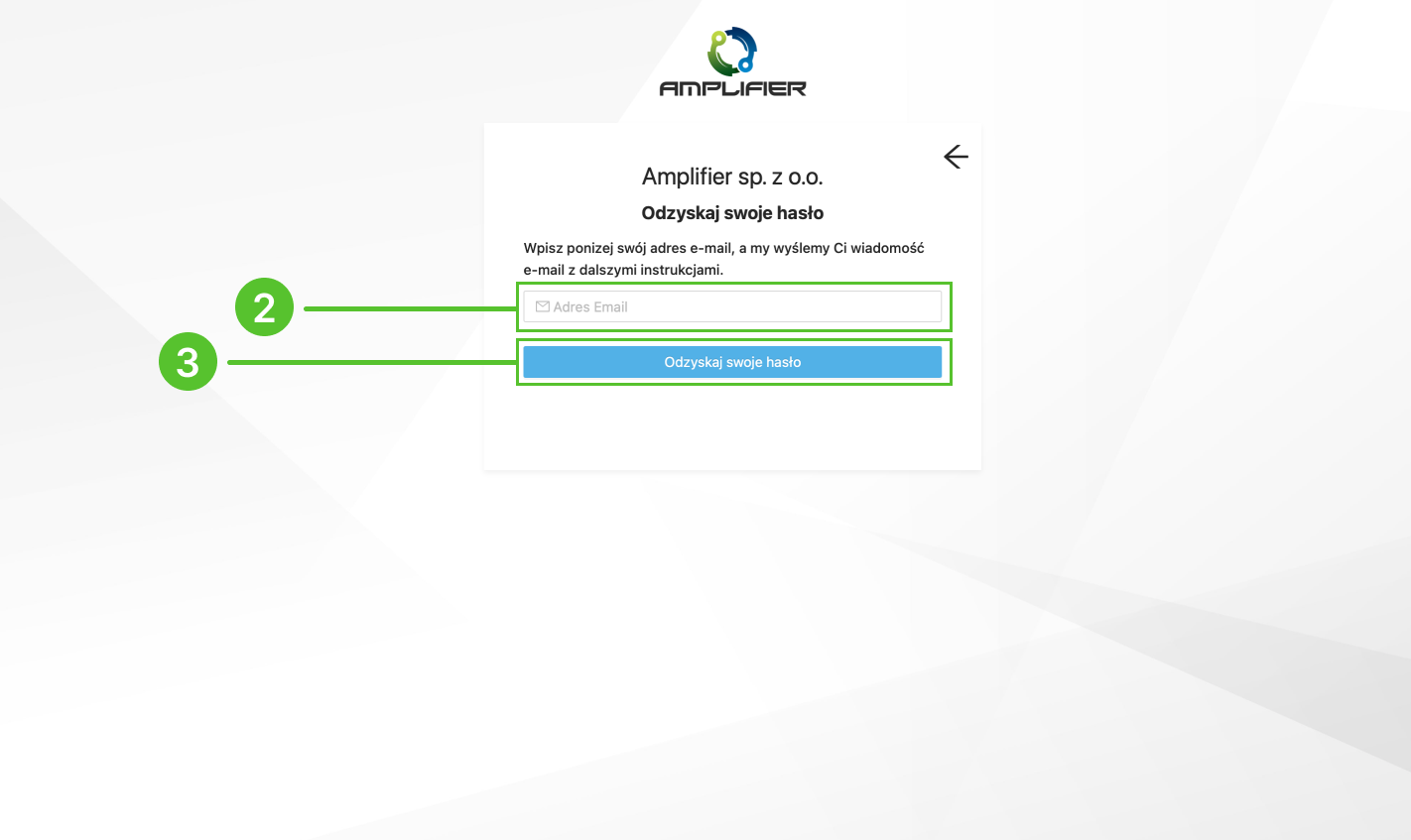
2. Provide email address used to create account.
3. Click "Reset Password". New password will be emailed to the address provided.
¶ Ordering Process
¶ 1. Product Categories
¶ 2. Product Search
¶ 3. Filters and Sorting
¶ 4. Add to Cart
¶ 5. View Cart
¶ 6. Shipping
- System Access
1.1 Registration
1.2 Login
1.3 Password Reset - Ordering Process
2.1 Product Categories
2.2 Product Search
2.3 Filters and Sorting
2.4 Add to Cart
2.5 View Cart
2.6 Shipping - My Account
3.1 Account Info
3.2 Account Edit
3.3 Password Change
3.4 Documents
3.5 Orders
3.6 Settlements
3.7 Complaints
3.8 Export FTP
3.9 Export e-mail
3.10 Export History
3.11 Contact Information
3.12 My Users
3.13 Ordered Products
3.14 Favorite Products
3.15 Language Selection
3.16 Log Out - Promotions/Deals
4.1 Suggested Deals
4.2 Adding Promotion to Cart - Useful Functionality
5.1 Products Compare
5.2 Creating Offers
5.3 Flag Product for Moderation
5.4 Notification about Product Availability
5.5 Tutorial